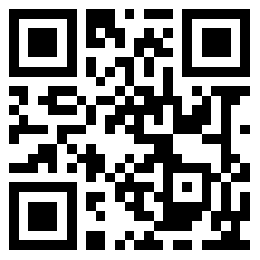我们很多同学生活在国外,如果你的微信是英文版,这些基本的功能一定要知道是什么意思?下面把这些最基本的功能英文学习下:
- Add Friend: 添加朋友
I decided to add my new colleague as a friend on WeChat.
(我决定在微信上加我的新同事为朋友。)
- Send Message:发送消息
She sent me a quick message to let me know about the meeting.
(她发了一条快速的消息告诉我有关会议的事情。)
- Create Group Chat:创建群聊
We decided to create a group chat for our project team to communicate more efficiently. (我们决定为项目团队创建一个群聊,以更有效地进行沟通。)
- Post Moments:发朋友圈
After the concert, he posted some photos and thoughts on his Moments.
(音乐会结束后,他在朋友圈发了一些照片和感想。)
- View Chat History:查看聊天记录
If you want to remember something from our conversation, you can view the chat history. (如果你想记住我们的对话中的某些内容,你可以查看聊天记录。)
- Send Sticker: 发表情包
Instead of typing a long message, she decided to send a cute sticker.
(她决定发送一个可爱的表情包,而不是打一条长长的消息。)
- Settings: 设置
In the settings, you can customize your privacy preferences.
(在设置中,你可以自定义你的隐私偏好。)
- Voice Call:语音通话
They often use voice calls to stay in touch since they live in different countries.
(由于住在不同的国家,他们经常使用语音通话保持联系。)
- Video Call:视频通话
The family had a video call to celebrate the birthday with relatives who couldn't be present. (家人通过视频通话庆祝生日,因为有些亲戚无法亲自参加。)
- View Friend Profile: 查看朋友信息
If you want to know more about someone, you can view their friend profile.
(如果你想了解更多关于某人的信息,你可以查看他们的朋友信息。)
- Scan QR Code:扫一扫
To add a new contact, simply scan the QR code with your phone's camera.
(要添加新的联系人,只需用手机相机扫描二维码。)
- Receive Money:收款
After completing the task, he received the payment through WeChat's receive money feature. (完成任务后,他通过微信的收款功能收到了支付。)
- Transfer Money:转账
She used WeChat to transfer money to her friend for the concert tickets.
(她使用微信向朋友转账购买音乐会门票。)